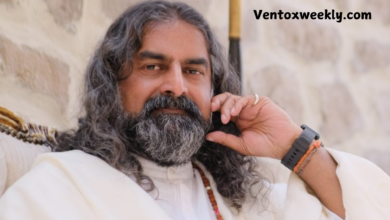How to Create an Engaging Online Learning Environment

Do you want to create an engaging online classroom? E-learning is the future of education, a fact that became clear as daylight during the pandemic. Moreover, the online education market is worth $185.20 billion and is expected to grow by 8.56% each year for the next four years.
If building an interactive online education platform has been in the pipeline for quite some time, but you have no idea how/where to begin, let us help you.
First of all, we appreciate your zeal to make learning easy and accessible for everyone. It’s a noble thought and certainly achievable with the right tools and a proper plan of action.
In this article, we will walk you through the process of setting up a dynamic E-learning in a simple, jargon-free manner. Here are some actionable tips to get started:
Steps to Building an E-learning Website
With the digital divide slowly diminishing, you don’t necessarily need to be a tech wizard to set up a professional website. This is not to negate the importance of coding skills. To build an enterprise-grade, scalable website with hundreds of thousands or millions of users, you do need a custom-built website.
However, it’s also okay to start small and think about scaling as more students join. To get started on building your online education platform right away, follow the steps below:
Step 1: Choose a Domain Name
What’s in a name? When it comes to business, the answer is “a lot.” Your domain name is the face of your teaching brand. It’s what creates the first impression and builds credibility. A well-chosen domain makes it easier for students to trust and find you online.
There are many domain types, ranging from .com and .org to niche options like .edu and .learn. While .com is versatile, a domain like .edu can elevate your platform. It signifies authority in education and immediately signals your purpose to visitors. If .edu isn’t an option, extensions like .online or .academy also align well with educational ventures.
When selecting a domain, keep it simple, memorable, and closely tied to your brand. Avoid overly long names, complex spellings, or unnecessary numbers. Instead, aim for clarity and relevance.
For example, if your platform focuses on math tutoring, something like “AceMathOnline.com” or “LearnNumbers.academy” will work well.
Step 2: Select a Website Builder
When it comes to website builders, the first name that pops up is WordPress. Did you know 43.6% of all websites are built on it? With its fast, intuitive interface and countless templates, WordPress helps you set up the basics quickly.
However, deeper customization comes with a learning curve. Webflow is another solid option. This no-code platform offers scalability and advanced customization but, like WordPress, requires patience to master.
If you are looking for a truly simple, non-techie-friendly option, consider an AI website builder. Thanks to the democratization of AI, building a dynamic E-learning platform is easier than ever.
Many premium AI site builders feature tools for logo generation, image editing, and content creation, allowing you to craft a fully functional eLearning website in minutes.
For small businesses, in particular, AI-based website builders would be worth exploring. To get started, all you have to do is fill out a short questionnaire, notes Hocoos. These platforms even have an option for custom domain creation.
Step 3: Design Your Website
The design of your site sets the tone for your online learning environment. Start by selecting a clean, professional template that feels organized and easy to navigate. Strictly avoid content-heavy layouts and the use of too many colors.
Make strategic and generous use of whitespaces and choose a simple, sober color scheme. Make sure the colors, typography, and design elements are consistent across all the web pages. Visual consistency is an important part of brand building.
Most website builders offer pre-made templates that you can customize with a few clicks. Add your logo, adjust the color scheme to reflect your brand, and make sure every section is well-labeled.
Focus on creating intuitive navigation—students should find courses, resources, and quizzes effortlessly. A well-structured, visually appealing site builds trust and keeps learners engaged.
Step 4: Add Your Courses and Assessments
Start by creating your courses. Use simple steps to make them engaging. You can include videos, PDFs, and interactive tools to help students learn better. Organize the lessons into clear categories, like topics or skill levels.
When you do this, your students won’t struggle to find what they need. Add short descriptions to give them an idea of each course. Keep the layout simple and direct. The more accessible you make it, the better the experience.
You can use quizzes or small tests to help students measure progress. Keep the assessments straightforward, and consider providing immediate feedback to help them improve.
Step 5: Monetize Your Platform
Finally, it’s time to monetize your website. In the beginning, you could try charging a one-time fee, adding a subscription plan, or offering special lessons for an extra payment. Pick something that works for your students. A balanced plan ensures learning success while keeping your platform financially sustainable.
Teach, Transform, Thrive!
Building an online learning environment is more than just setting up a platform; it’s about creating an experience that empowers students and ignites their curiosity. As you take each step, focus on delivering value rather than perfection. When you teach with passion and clarity, the impact you create echoes far beyond screens.