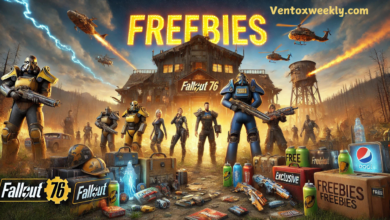Koalageddon v1.5.4: Unlocking DLCs Seamlessly in 2025

In digital gaming, downloadable content (DLC) often becomes a contention among gamers. While it provides extended game experiences, it can also be a financial burden. Koalageddon v1.5.4 emerges as a revolutionary tool that offers a workaround to access DLC content for free across multiple gaming platforms. Released on September 10, 2021, this version of Koalageddon refined several features to improve compatibility and stability. This comprehensive guide explores what Koalageddon v1.5.4 is, its key features, how it works, legal and ethical considerations, installation steps, and its future in the gaming ecosystem.
What is Koalageddon v1.5.4?
Koalageddon v1.5.4 is a software utility designed to unlock paid DLCs for games like Steam, Origin, EA Desktop, Uplay, and Epic Games. It bypasses the digital rights management (DRM) restrictions that lock these DLCs behind paywalls. Unlike earlier versions, Koalageddon v1.5.4 has many new features that enhance its usability, reduce crashes, and provide better support for newer games and platform updates.
Key Features of Koalageddon v1.5.4
- Steam Startup Crash Fix One of the main improvements in v1.5.4 is the fix for the Steam startup crash. Previously, missing SteamClient patterns would cause the platform to crash. The latest version addresses this by displaying an error dialog, guiding users to troubleshoot without complete system failure.
- Enhanced Error Logging This update includes detailed error logs, helping users identify issues like missing SteamClient function patterns in the ‘steamclient.dll’ file. This simplifies troubleshooting and increases transparency.
- Integration Wizard Improvements The new integration wizard includes a direct link to the support forum. This enhancement makes it easier for users to seek help and access community-driven solutions quickly.
- Dynamic DLL Integration Koalageddon v1.5.4 now tracks which version of the Dynamic Link Library (DLL) files are being used. This ensures compatibility and helps users identify outdated or mismatched files.
How Koalageddon Works
Koalageddon functions by injecting a dynamic library (DLL) into the target game client’s process. It hooks into specific Windows API functions to bypass DRM checks and simulate the presence of unlocked DLCs. Here is a simplified breakdown:
- It identifies the necessary platform-specific DLLs.
- Hooks into relevant functions to manipulate DRM authentication.
- Presents DLC as already owned by the game client.
This technical approach enables Koalageddon to trick the game into believing all DLCs are available and unlock them for use.
Supported Platforms
- Steam
- Origin
- EA Desktop
- Uplay
- Epic Games Launcher
Koalageddon is updated regularly to keep up with client-side changes in these platforms, ensuring broad compatibility.
Legal and Ethical Considerations
While Koalageddon v1.5.4 provides a way to access premium game content without cost, using such tools may violate the terms of service of various gaming platforms. Legal repercussions can include:
- Account bans or suspensions.
- Loss of access to purchased games.
- Potential legal action from developers or publishers.
Ethically, using Koalageddon deprives developers of revenue that supports ongoing game development and updates. Users must evaluate the advantages and the prospective disadvantages that harm the industry.
Security Risks
Using third-party software like Koalageddon also comes with inherent security risks:
- Malware or spyware embedded in unofficial versions.
- System instability or crashes.
- Vulnerabilities exploited by malicious actors.
Ensure that you download from reputable sources, such as the official website GitHub repository, and use up-to-date antivirus protection.
How to Install Koalageddon v1.5.4
Follow these steps to install Koalageddon safely:
- Download the Tool. Go to the official GitHub repository and download the latest version.
- Extract Files: Use an extraction tool like WinRAR or 7-Zip to unpack the ZIP file.
- Run as Administrator Launch the executable file with administrative privileges to ensure proper integration with game clients.
- Follow Integration Wizard: Use the integration wizard to select your game platform and complete the setup.
- Verify DLC Access: Launch your game and check for unlocked DLCs. If you are not successful, refer to the error logs for troubleshooting.
User Community and Support
Koalageddon has a growing user base and active forums where users share solutions, updates, and tips. You can access support directly through:
- GitHub Issues Section
- Reddit Threads
- Discord Servers dedicated to modding
Alternatives to Koalageddon
While Koalageddon is popular, there are other tools available with similar functionalities:
- CreamAPI
- Goldberg Emulator
- SmartSteamEmu
Each tool has pros and cons, and users should evaluate them based on ease of use, platform support, and update frequency.
Is Koalageddon Legal?
The legality of Koalageddon depends on your jurisdiction. In general, bypassing DRM violates copyright law in many countries and most game distribution platforms’ end-user license agreements (EULA).
Future of Koalageddon
With increasing crackdowns on piracy and advanced DRM implementations, the future of tools like Koalageddon is uncertain. However, as long as there is demand and a dedicated community, updates and enhancements will likely continue.
Conclusion
Koalageddon v1.5.4 is a powerful tool for unlocking premium game content, allowing users to explore entire games without additional cost. However, it exists in a legal and ethical gray area that users must navigate carefully. With improved features, better stability, and broader platform support, v1.5.4 remains a favorite among users seeking to bypass DLC restrictions. As with any third-party software, use it responsibly, stay informed, and always consider supporting developers who create the games we love.